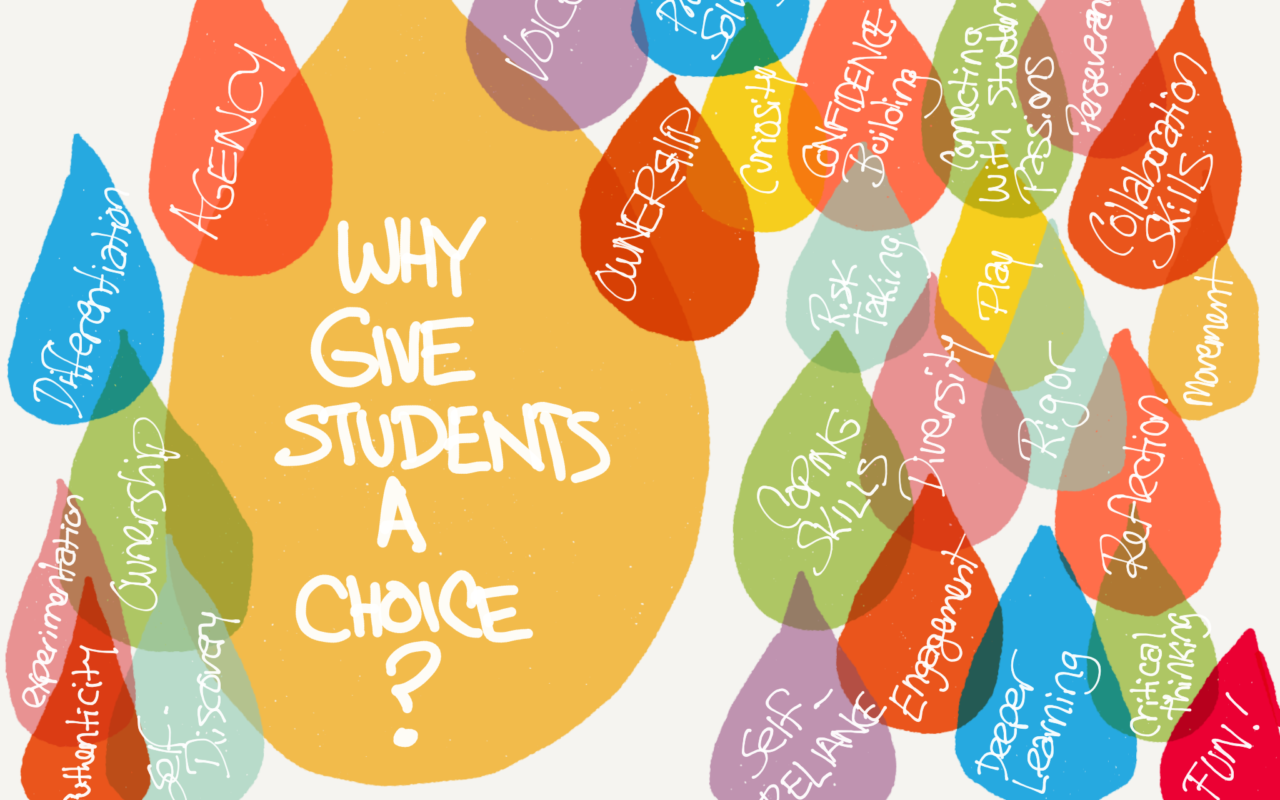
Student-Powered Learning : An Alternative PL Session
“I don’t even get why the kids have devices.” “Yeah, maybe they’re useful for some things, but we made it all the way through school without having them, so I’m sure these kids will be perfectly capable of doing work without them.” “If I had a dollar for every time a kid was supposed to be doing work but were distracted by their devices, I’d be a millionaire!”
I’ve heard these conversations over and over since mobile technology has found its way into our classrooms, and these concerns are almost as common as the devices, themselves. Even in my school, which is located within the region known as “Silicon Valley,” I’ve heard teachers bemoaning the challenges of having to fight with technology for students’ attention.
That being said, the very teachers complaining about tech are also tech users. We use technology for our lesson planning, communicating with other teachers, staying organized, catching up on important district news, documenting student progress, and analyzing student data. Our world is much different than it was when we first started teaching, so why are we teaching like it’s 1985?
When trying to come up with a concept for my alternative PD, I knew immediately what I needed to do. I designed this program for my fellow teachers at Cindy Avitia High School, to help us bring instruction up to speed with the high-tech expectations of our zip code. In order to help our students capture jobs in this community, we need to provide education the way they are already living their lives. We need to meet them where they are.
My school uses a specific slide deck for lesson planning. It’s a pretty cool system. The template is provided to us, we create the slides to move students through the lesson, and this becomes both our lesson and our lesson plan, all in one. It reduces duplication of work, and it’s super easy to include things that need to be in each lesson, because they’re built into the slide deck. We then share this slide deck with our coaches, and can also share them with students who were absent, parents who want to know what we’re doing, tutors, specialists, etc…
Our school has access to Google Classroom, and Google Apps For Education (GAFE.) Some teachers use it, but mostly, teachers use it as sort of an announcement board in conjunction with whatever’s done in class. We also use Illuminate for exit tickets, assessments, and student data (attendance, gradebooks, IEPs, etc…) All these things are great, but there is nothing to tie everything together, so there is no one place for students to go to find the information they need. It’s different for every teacher. Also, the actual instruction is still very one-size-fits-all, with the occasional modification thrown in for a student whose IEP requires it.
We also have a lot of English Learners. Many of them speak Spanish or Vietnamese, although we have 2 students who speak tribal languages, and a few others who speak other Asian languages. We do not have interpreters, for the most part, so EL students tend to struggle along unless they’re fortunate enough to have a student or teacher who can translate for them.
Because of these issues, I think the perfect solution for my school is to use Google Classroom to its fullest capacity by taking the slides we are already using for instruction and turning them into online lessons that allow students to move through at their own pace. Students can revisit the lesson slides whenever they need to. They can use Google Translate or another translation tool to interpret anything they don’t understand (which also reinforces language skills.) They can have access to all the resource materials that are usually shown in class but not shared with students digitally. They can move through the instruction at their own pace, self-adapt the lesson to their own needs through choices that are available to them through the technology we already have (like accessibility tools, helpful apps, and online collaboration with other students,) and because the students are “steering” their own lesson, the teacher is more available to work one-on-one with students who need more support.
I think a major selling point of this idea is that any stakeholder — administrators, other teachers, specialists, parents, and the students, themselves — will have full access to the lesson at any time, just like the student does during their class period. The classroom becomes mobile, and can be accessed by anyone. There is full transparency for everyone involved.
In presenting this to my teachers, I decided to use the slide deck we already use (albeit a stripped-down version of it) to show how easy it is to take something we are already doing (our lesson plan slides) and make it into a student-driven learning environment. I created a PL slide deck, very much like every PL session given to our teachers, and I put it into Google Classroom (class join code: iyva39k). But, instead of standing in a room full of teachers to provide this session in front of a whiteboard, teachers will move through the PL session on their own, and spend the rest of the designated PL time turning one lesson unit into a student-driven one. I will walk around to check in with teachers and provide support where needed.
I think this plan will appeal to teachers because it respects their work time by allowing them to move through the session at their own pace, and it also gives them a chance to solve the problem of how to use technology without having to really do anything more than we’re already doing. Instead of learning a new thing and taking on a new task, we will be making the work we already do more cohesive, engaging, adaptive, and shareable. This plan is a living example of “work smarter, not harder.”
There is more I want to do with this course before I present it to my teachers. I would like to include more examples of how to load assessment tools (especially our Illuminate assessments, which load directly into our gradebooks for easy tracking of data) and links to adaptive technology for students who need it. I am also going to create a video screen-grab of the process for teachers who have never used Google Classroom and aren’t comfortable diving right into this project.
I hope this PL experience will be one that my coworkers love, that will help them harness the power of technology for better learning, not fight with it for student attention. I also hope that our students will benefit from the empowerment that will come by putting them in the driver’s seat of their own education.